14/04/19: Day Four
Today's goals:
- Art Style Change (Tile Set)
- Populating Hidden Room (Coins and collectables)
- Showing Hidden Room (When Player has over 30 gold)
- Hiding Hidden Room (Once Player has entered and exited the hidden room)
- Player Gold Count (Store on GameManager script)
Bug Fixes/Minor Issues:
- Change Arrow Layer (Arrow on tutorial sign)
- Extend Camera Movement Trigger (Second Room)
Once my PC had loaded up, I opened Aseprite to begin another day of development. I had decided that I was going to remake my tileset for the level, since I found the current one to be visually unappealing. Below is the current tile set.
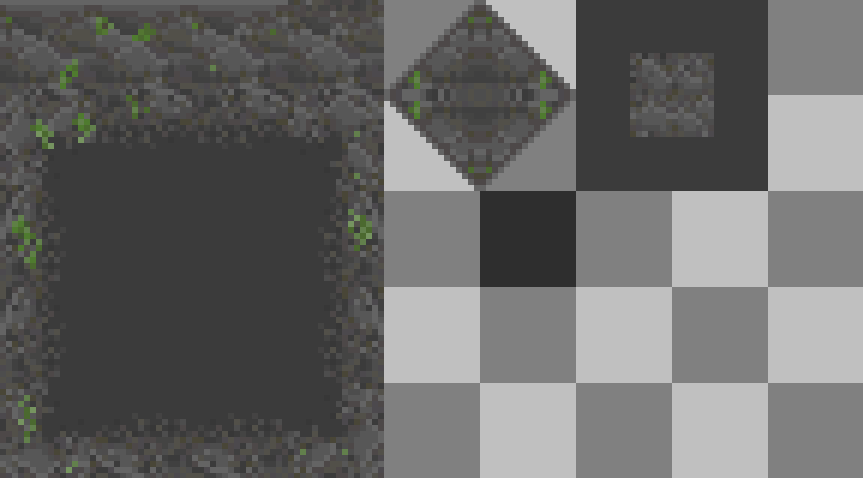
I decided to base the floor tiles off of the rocks that creat my door ways. This gave the game a more retro 8/16bit look to it. I recreated the tiles I used, however I decidedto keep some of the older corners; so if I wanted to add more tiles, I had a base for them.
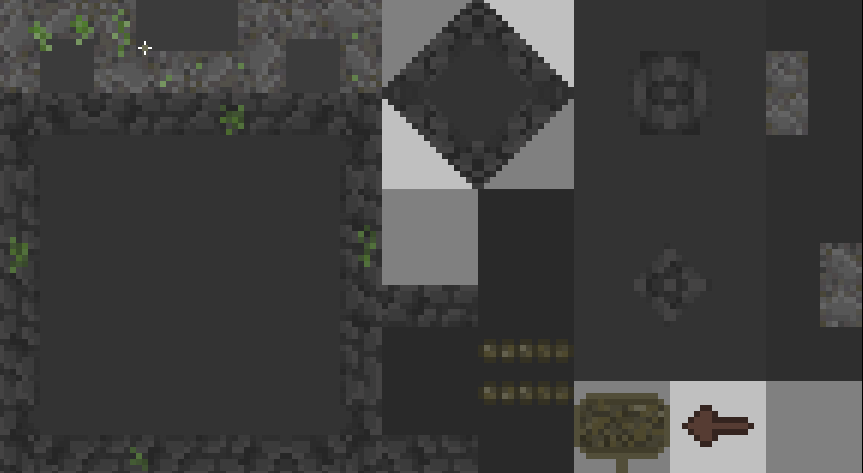
My second task of the day was to fix two small bugs/minor issues that had occured during development up to this point. The first of these being a collider issue; which I solved by extending the collider over to the left. This collider is used with the CameraMovement system; so it actually helped smooth the transition from one room to the other. The second issue was to do with sorting layers. Whilst placing the "tutorial" sign for the first hidden room; I had assigned the arrow tile to a layer that the player was on. This caused issues when building the game (as seen below). I solved this by changing the player's sorting layer.
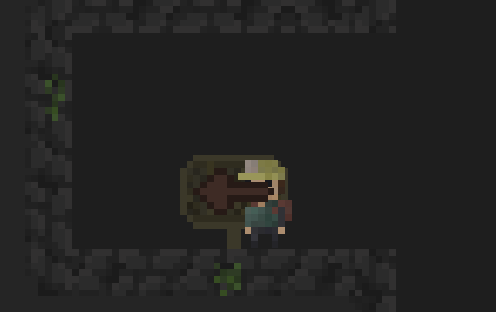
Above shows how the player and arrow where displayed when on the same layer.

After moving the player up onto a seperate layer, I got this result and fixed this minor issue.
Following these changes, I moved onto setting the player's gold value on the GameManager script. This was done since it will make life easier down the line since the GameManager script will persist throughout all of the game's scenes. It also means that I can save variables from the GameManager; which will be added when I add in saving and loading.
I decided that each level can have a coin room; which will house gold and over collectables. I created the room and being able to enter and exit it yesterday. However, today I implemented the mechanic that show's the entrance if the player has 'x' amount of gold or more; it is used as an insentive to explore and collect everything. To achieve this, I had to create a seperate tile map to house the entrance; which is set to active when the player reaches the gold threshold. The door is also disabled once the player has entered and exited the hidden room.
As seen below, I spend some time looking into how to animate UI elements. From this I got the image of the coin (seen below) to play it's animation whilst the game is playing. I also changed how the numbers for both coins and the timer are displayed. These UI changes help makes the game look better. I plan to add an animation for the timer in future.
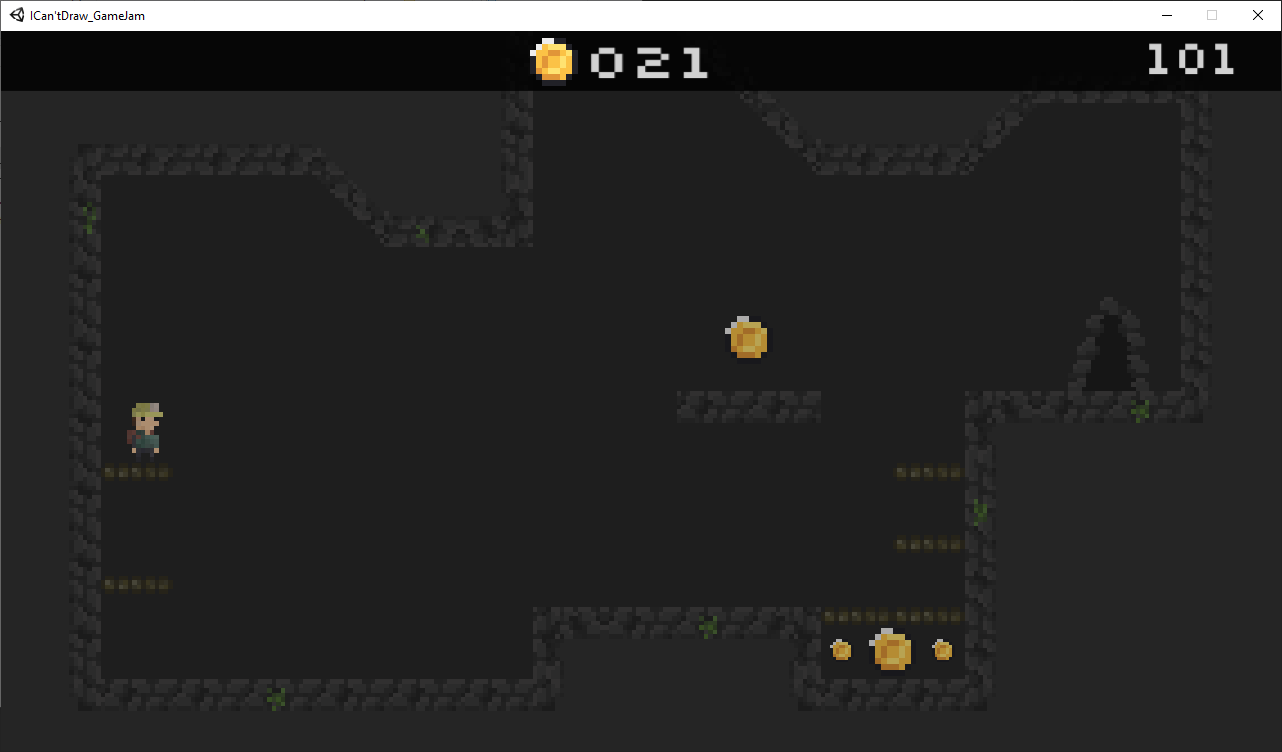
Achieved today;
- Art Style Change (Tile Set)
- Change Arrow Layer (Arrow on tutorial sign)
- Extend Camera Movement Trigger (Second Room)
- Player Gold Count (Store on GameManager script)
- Showing Hidden Room (When Player has over 30 gold)
- Hiding Hidden Room (Once Player has entered and exited the hidden room)
- UI Changes (Coin Animation & Number Layout)
Get Cave Dweller's
Cave Dweller's
Retro Stealth Platformer
| Status | In development |
| Author | _LCPM |
| Genre | Platformer, Action, Adventure |
| Tags | 16-bit, 2D, Pixel Art, Retro, Short, Singleplayer, Unity |
| Languages | English |
More posts
- 20/04/19: Day Ten (Bug Fixing)Apr 20, 2019
- 18/04/19: Day Eight (Alpha Out Now!)Apr 18, 2019
- 17/04/19: Day SevenApr 17, 2019
- 16/04/19: Day SixApr 17, 2019
- 15/04/19: Day FiveApr 15, 2019
- 13/04/19: Day ThreeApr 13, 2019
- 12/04/19: Day TwoApr 12, 2019
- 11/04/19: Day OneApr 11, 2019

Leave a comment
Log in with itch.io to leave a comment.